Noticing fewer replies and quieter conversations in your online community? It can feel like something’s wrong, but often, it’s simply part of the natural growth cycle.
The reason may be psychological. Dunbar’s Number suggests the human brain can only maintain around 150 meaningful social connections. Once your community passes this point, interactions can naturally dip. The great news is you have the power to keep your online community engaged with the right approach.
In this article, you’ll learn:
- The psychology behind community growth
- How to spot natural shifts as your community scales
- Proven strategies to keep members connected and active
How to Maintain Online Community Engagement Beyond 150 Members
Hitting 150 members is a huge win, but it’s also when the dynamics change, and a few members might start slipping into the background if you don’t take action.
The great news is that, with the right approach, you can preserve that close-knit vibe even as your online community grows. Here’s how to do it.
1. Create Subgroups or Cohorts
You can prevent your members from getting lost as your online community gets bigger. One approach is to split the main group into smaller, interest-based circles, creating spaces where people feel a sense of belonging.
Ideas:
- A group for beginners, and another for advanced learners.
- A “monthly challenge” cohort where members tackle the same goal together.
- Local meet-up threads for members in the same city.
Help your members connect over shared goals or interests to inspire deeper conversations and keep the engagement alive. You can create unlimited online communities with Wisdome’s social wall. It’s designed for building subgroups to simplify organisation and keep your community running smoothly.
👇 Prefer video instead? Catch the highlights in our short clip below👇
2. Nominate Online Community Facilitators or Champions
You don’t need to be the only person starting conversations or welcoming newcomers all the time. Empower your most active members to take on this role.
These “champions” can:
- Greet new members and point them to key resources.
- Kick off discussion threads.
- Share tips and experiences that keep momentum going.
This approach shares the responsibility for engagement, taking the pressure off you while making your champions feel appreciated and trusted.
3. Use Tags and Badges
We all love being recognised and appreciated for our contributions. In your online community, using simple visual identifiers such as “Founding Member”, “Top Contributor”, or “Wins This Week” makes your members feel seen.
These tags can:
- Celebrate achievements.
- Show appreciation for contributions.
- Highlight expertise within the community.
4. Layer Your Interaction
As your community builds momentum, giving each person direct attention becomes difficult. Still, you can maintain a personal touch by balancing broad updates with more focused, small-group engagement.
For example:
- Host an all-community live Q&A once a month.
- Run small group calls for specific topics.
- Send private check-ins to cohorts or individual members who’ve gone quiet.
This layered approach provides members with multiple points of connection, ensuring no one feels overlooked.
5. Ask Better, Specific Questions
Generic prompts like “How’s everyone doing?” are easy to skip over. But specific, bite-sized questions are hard to resist.
Try:
- “What’s one win you’ve had this week?”
- “What’s a question you wish you’d asked sooner?”
- “What’s the most surprising thing you’ve learned this month?”
Specific questions give members a clear direction and invite meaningful responses. Often, these are the questions that encourage authentic responses and spark more conversation.
6. Offer Personalised Onboarding Process for Your Online Community
First impressions count. The way you greet new members shapes their experience. A thoughtful onboarding process makes them feel at home while driving retention and engagement from day one.
A great onboarding can include:
- A warm welcome message with clear next steps, so they know exactly where to start and what to explore first.
- An introduction thread or welcome post where they can share about themselves, their interests, goals, or what brought them to the community.
- A quick-win activity (like joining a poll, sharing a small win, or commenting on a key post) gets them participating immediately, so they feel like a valued contributor rather than a passive observer.
- A guided tour or “start here” resource, pointing them to important areas like community guidelines, popular discussion spaces, and upcoming events.
- Personal check-ins from community facilitators or champions to make them feel noticed and supported.
An onboarding process that’s welcoming and easy to navigate encourages new members to stay engaged and become active contributors over time.
7. Cultivate Peer-to-Peer Interaction
Communities thrive when members engage with each other instead of relying on you to keep conversations going.
You can encourage this by:
- Hosting member-led workshops.
- Running “peer spotlight” posts where someone shares their journey or tips.
- Creating challenges where members team up to achieve a goal.
When members form connections independent of you, the community becomes self-sustaining, which is the ultimate sign of a healthy, scalable community.
Conclusion:
Reaching 150 members isn’t something to be concerned about; it’s a milestone worth celebrating. It marks a new stage in your community’s growth, and with the right approach, it can be an exciting opportunity.
Applying proven community management strategies and recognising the natural changes that come with growth will help keep your online community thriving.
Remember: Engagement doesn’t drop because people don’t care. It drops because the human brain needs a little help keeping up.
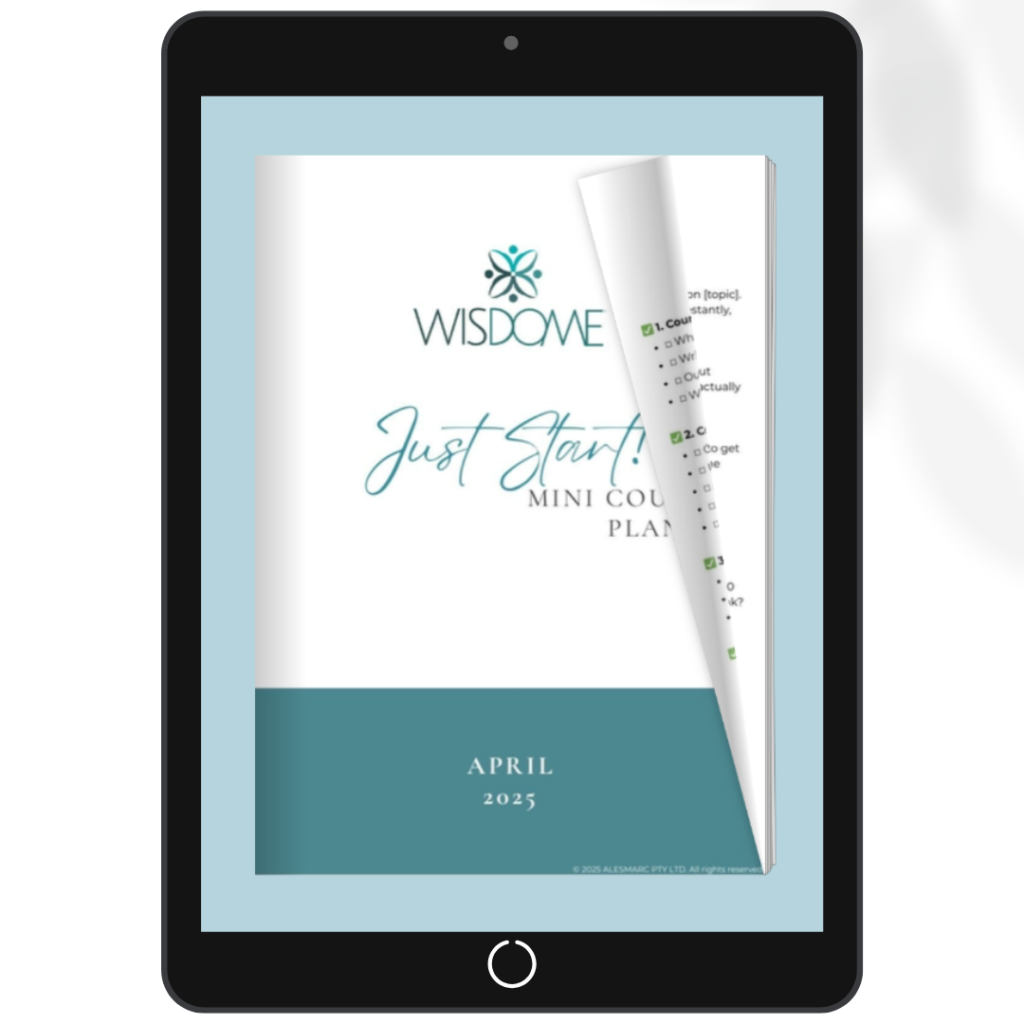
Are you looking to offer a course to your online community?
Stop overthinking it and start launching your course. You don’t need another generic “how-to” guide. You need a map that works.
The Mini Course Planner gives you exactly that:
✅ Step-by-step checklists to plan and launch fast
✅ Ready-to-use templates so you never start from scratch
✅ DM scripts that make sharing and selling simple








